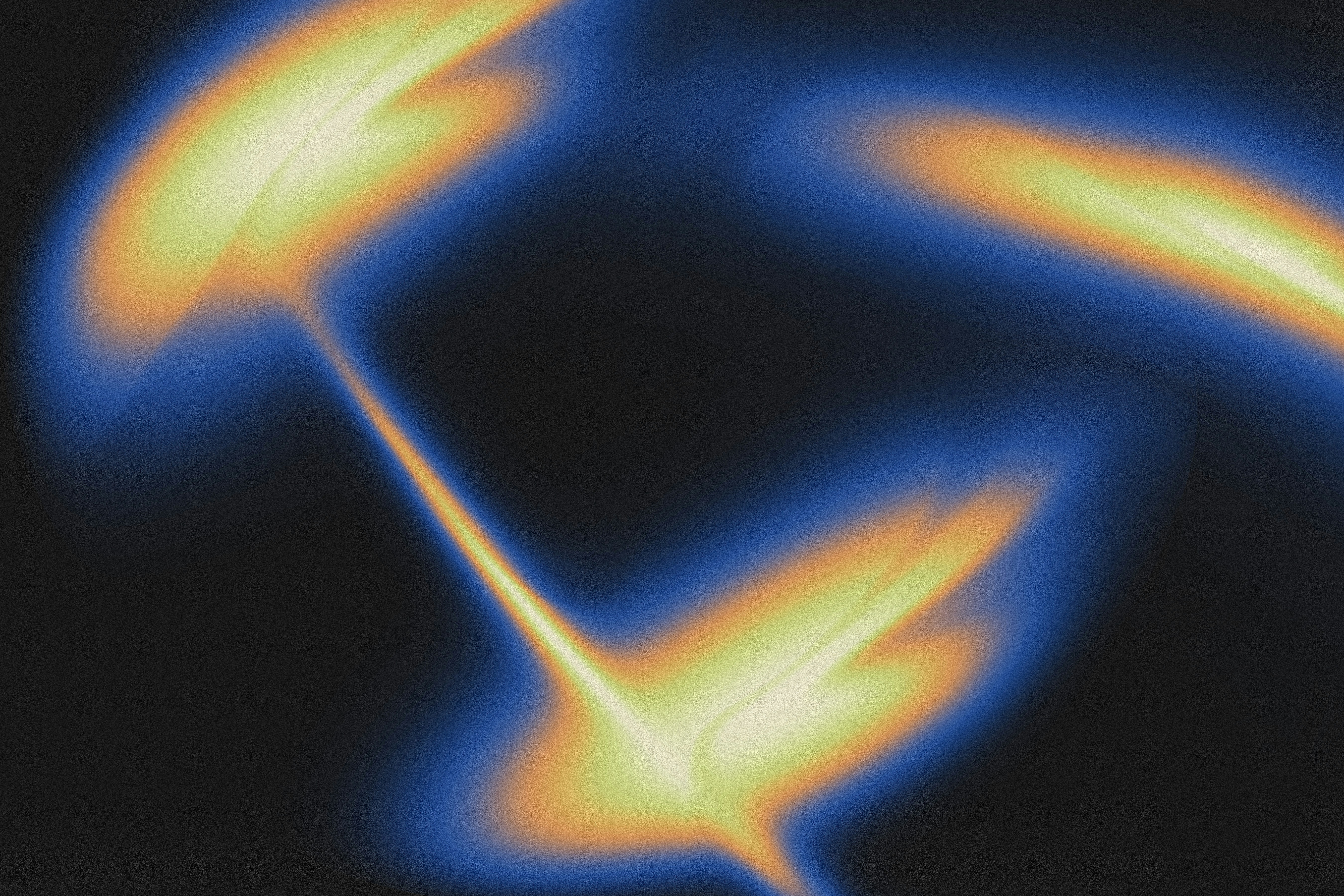Coins Payment Agreement
Last Updated: Feb 20, 2025
We may offer various services that you can purchase and use through Sloda. The price of the service will always be shown to you before you make a purchase. However, Sloda does not handle any payments or payment processing; all payments are processed by third-party payment providers or service providers (such as Apple's iOS Store, Google Play Store, and others). Some third-party service providers may charge sales tax depending on your location.
Final and Non-Refundable Purchases
Subject to any applicable additional terms and conditions, all purchases are final and non-refundable. As our performance begins once you tap to buy and you are given immediate access to your purchase, you waive any right you may have under local law to cancel your purchase or request a refund once it is completed. By accepting these terms, you agree that Sloda is not required to provide a refund for any reason.
Use and Modification of Virtual Products
Some virtual products we offer are for one-time use only, while others are for repeated use. However, please note that “repeated” does not mean “forever.” We may change, modify, or discontinue virtual products at any time, with or without notice. You agree that we shall have no liability to you or any third party if we do so. If we suspend or terminate your account, you will lose any products you have purchased through the Services.
Responsibility for Managing Purchases
It is your sole responsibility to manage your purchases. If you are under 18 years of age (or under the legal age of majority in your place of residence), you cannot make a purchase.
Payment and Fund Handling
Sloda does not transmit any funds and is not a money-services business. To the extent such functionality is made available in the Services, it is provided by an unaffiliated third party, and like any other third-party service, it is subject to that third party's separate Terms of Service.
In-App Purchases (IAP)
Sloda offers in-app purchases ("IAP") through iTunes, Google Play, or other application platforms authorized by Sloda. If you choose to make an IAP, you will be prompted to enter your account details for the application platform, and your application platform account (e.g., iTunes Account) will be charged for the IAP in accordance with the terms disclosed to you at the time of purchase, as well as the general terms for IAP that apply to your application platform account. Some application platforms may charge sales tax, depending on your location. If you purchase an auto-recurring subscription IAP, your application platform account will continue to be billed for the subscription until you cancel it. After your initial subscription commitment period, and again after any subsequent subscription period, your subscription will automatically renew for an additional equivalent period at the price you agreed to when subscribing. If you do not wish for your subscription to automatically renew, or if you want to change or terminate your subscription, you can do so within the Sloda app or by logging into your application platform account and following the instructions to cancel your subscription. Deleting your Sloda account or removing the Sloda app from your device will not cancel your subscription. Sloda will retain all funds charged to your application platform account until you cancel your subscription.
Cancellation and Refund Policy
In general, all charges for IAP are non-refundable, and there are no refunds or credits for partially used subscription periods. However, we may make an exception if a refund is requested for a subscription offering within fourteen days of the transaction date, or if the laws applicable in your jurisdiction provide for refunds. Please note that this 14-day period begins when the subscription starts.
Refund Requests
If you subscribed using your Apple ID, refunds are handled by Apple, not Sloda. To request a refund, you need to go to iTunes, click on your Apple ID, select "Purchase History," find the transaction, and hit "Report Problem." You can also submit a request at Apple Support.
If you subscribed using your Google Play Store account, please contact Google Play customer support with your order number for the Google Play Store (you can find the order number in the order confirmation email or by logging into Google Wallet).